
(YOU DON'T HAVE ONE? I'LL MAKE ONE FOR YOU FOR FREE!)
I am barely two months now as a blogger. And like any other upstart blogger, I want to improve
 traffic to my site and at the same time improve my ranking with such sites as Technorati, Alexa, Google, etc. (You guessed it right! I also want to monetize my blog.) My membership with Entrecard (with their "U drop I follow promo) is helping my daily traffic a lot up to now. (A million thanks to all of my regular EC droppers!) My Mybloglog and Blogcatalog memberships are also doing me a lot of good in accumulating quality readers, gaining good friends and establishing new contacts. To help myself and other upstart bloggers just like me who visits this site, I thought of adopting a "Banner Exchange" program of my own and make the visit worth your while. I found out about this from being a co-sponsor to a blogger friend's blog contest (Help Children - Win EC credits - see the post below with the same title). When the contest got underway and banners and linkages were posted, my ranking improved a lot. From an Alexa ranking of 1,036,00, it improved to 782,000 while my Technorati Authority jumped from 4 to 14!
traffic to my site and at the same time improve my ranking with such sites as Technorati, Alexa, Google, etc. (You guessed it right! I also want to monetize my blog.) My membership with Entrecard (with their "U drop I follow promo) is helping my daily traffic a lot up to now. (A million thanks to all of my regular EC droppers!) My Mybloglog and Blogcatalog memberships are also doing me a lot of good in accumulating quality readers, gaining good friends and establishing new contacts. To help myself and other upstart bloggers just like me who visits this site, I thought of adopting a "Banner Exchange" program of my own and make the visit worth your while. I found out about this from being a co-sponsor to a blogger friend's blog contest (Help Children - Win EC credits - see the post below with the same title). When the contest got underway and banners and linkages were posted, my ranking improved a lot. From an Alexa ranking of 1,036,00, it improved to 782,000 while my Technorati Authority jumped from 4 to 14!It is simple and it will do wonders for your blogs. We exchange banners and our links become more permanent and more visible to Search Engines. (I noticed that subscription to rss feeds is not really helping much to boost our ranking.) All you need to do is reserve a section in your side bar or your footer and post my banner code there. I will even make the job easier for you - I will make the banner for you using a screenshot of your site ( or your EC banner if you have one!) Here's what you need to do:
1. Copy the code of any of my banners below and paste it in your site.
2. Click "comment" at the end of this post and post a comment indicating whether you want a new banner or if you want me to use your EC banner ( if you have any). Please post your URL and email address too.
3. Post a message in my shoutbox (at the sidebar) after you've done steps 1 & 2 and you are done.
Every time a new member subscribes to our exchange, I will be sending all of you an updated code so you can update your own. For this site, I placed the banner exchange at the footer!

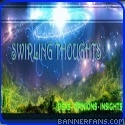

HAPPY BLOGGING!
![Reblog this post [with Zemanta]](http://img.zemanta.com/reblog_e.png?x-id=54e038b6-5336-4d13-b657-7b0174f69a3a)
hello i have already done with step one an two>
ReplyDeletei want a new banner. this is my URL http://adoumaa.blogspot.com/ my email is adoumabdoulaye10@gmail.com